24/7 access to Bradish Online: Now you can easily manage your policies and claims, reach out to Bradish staff, and much more, anywhere, anytime!
Here's how to connect
Simply set up your account in the Bradish Online customer portal and then download the Bradish Online app to manage your account using your computer or any mobile device.
Please note that if you already have an account for the Bradish Online customer portal, you should change your password at the portal before downloading and accessing the Bradish Online app.
FOLLOW THESE STEPS TO ACCESS THE PORTAL AND APP
- STEP ONE: Go to the Bradish Online customer portal
IF YOU DO NOT HAVE A BRADISH ONLINE ACCOUNT:
- On the initial login screen, select “Create an account” at the bottom of the page.
- Fill in the fields — Email, Phone, Policy Number — and click Create Account. You now have a Bradish Online customer portal account!
Note: It is important to enter your policy number exactly, including any space or dash between numbers. If you need help signing in or setting up a new account, contact Maddie in the office.
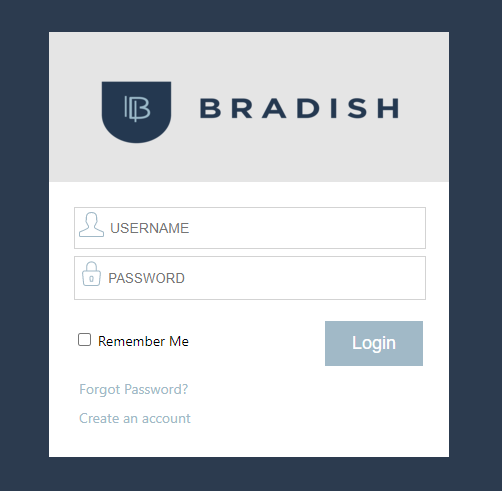
IF YOU ALREADY HAVE A BRADISH ONLINE ACCOUNT:
Note that you will need to change your password at the portal before downloading the app. To do so: On the initial login screen, select “Forgot Password?” at the bottom of the page and follow the steps to reset your password.
- STEP TWO: Click on the appropriate link below on your Android or Apple mobile device (phone, tablet) to download the free Bradish Online app:
OR:
Visit your app store on your mobile device (phone, tablet) and download the free Bradish Online app (search for “Bradish Online”).
- STEP THREE: Use your Bradish Online customer portal username and new password to login on the Bradish Online app the first time.
HERE’S WHAT YOU CAN DO WITH BRADISH ONLINE
- View and reprint auto ID cards
- View critical policy information
- Request policy changes
- Access your agent’s direct contact information
- Review and download account documents
- Report claims online with the option to upload pictures and related claims documentation
- Receive documented confirmation of all activity conducted online
- Make a payment
- Review claim information
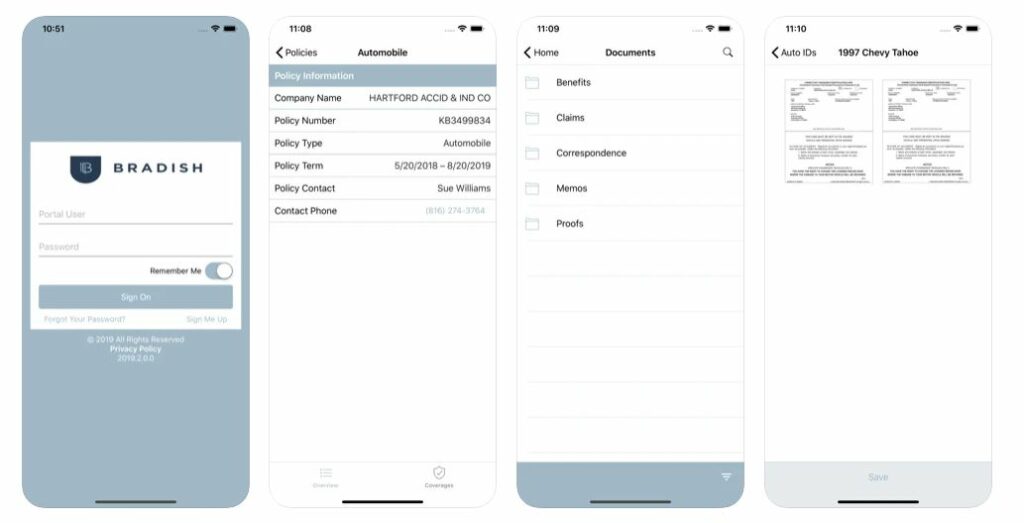
Visit the Bradish Online customer portal and use our Bradish Online app on any device today to easily manage the policies that protect the people and things that matter most.